What is Huddle?
Huddle is a unique privacy-first social networking app that focuses on helping you connect with your loved ones in person and share personal posts with them. With Huddle, you can create a private network of friends and family that is completely offline and fully on device.
It focuses on creating a safe space for you to share your thoughts and media with your loved ones without the fear of your data being shared with third parties.
When you create a post on Huddle, it is stored on your device. You can only share your posts in-person with the people you choose using a unique QR code.

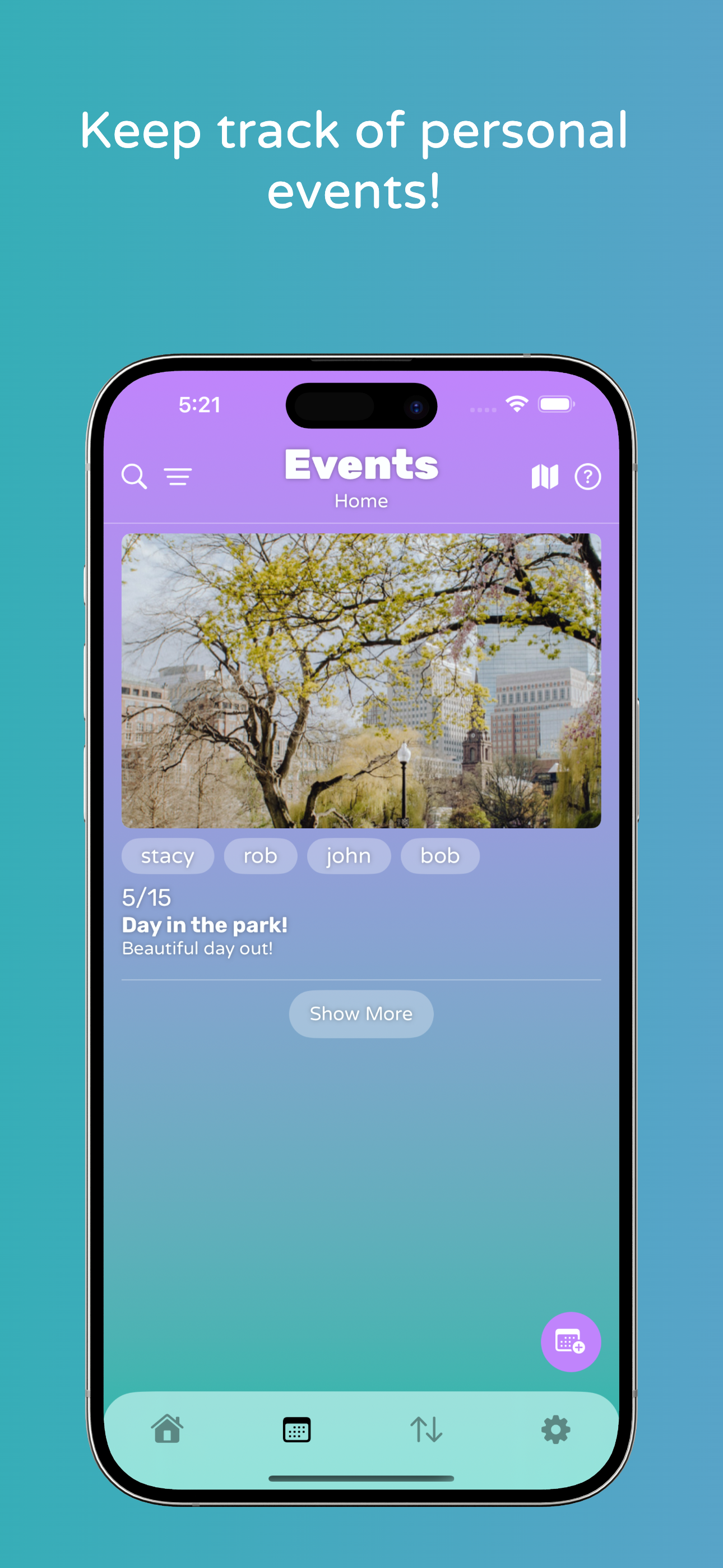
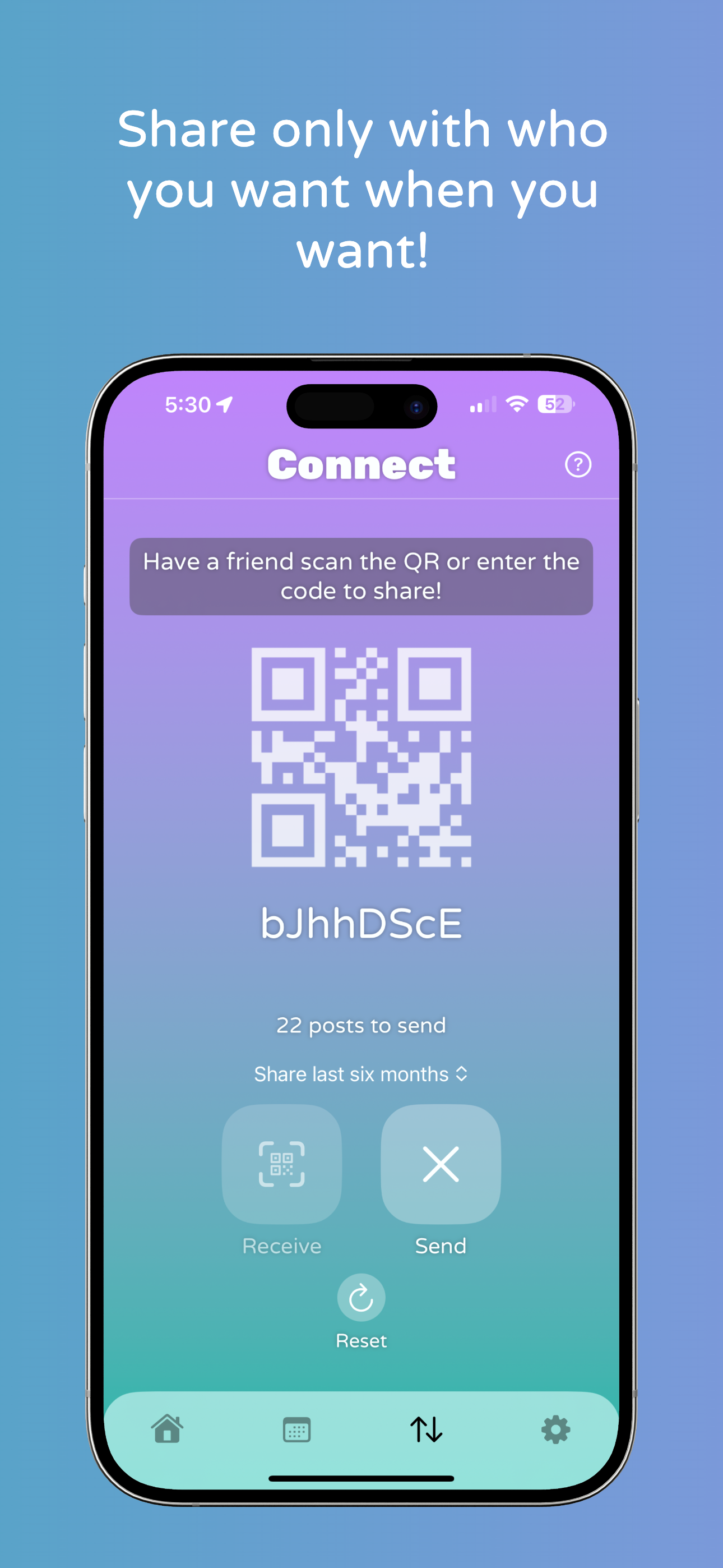

Brief history
Huddle was a passion project of mine over the last year or so. It started out with an idea I had with some friends after a night out for a tech event in NYC. "What if there was a social media app where content was only shared in person?". My thought was, it would move the idea of a social netowrk to actually be social. I expanded on this idea a bit by adding a new constraint, the app would have to be completely offline as to ensure the user was truly in control of their data.
This is where Huddle began.
How does it work?
Huddle at its core is a personal journal that can be expanded to include your friends and family's posts as well.
When you create a post it is stored on your device in a local database. This database can be backed up by being exported in settings.
Sharing
You can share posts with your friends and family by showing them a unique QR code. When they scan the QR code in the app it will create a local private network between your two devices and share the posts within the selected date range.
If you scan a friends QR code, you will be able to see their posts as well. This is how your feed expands.

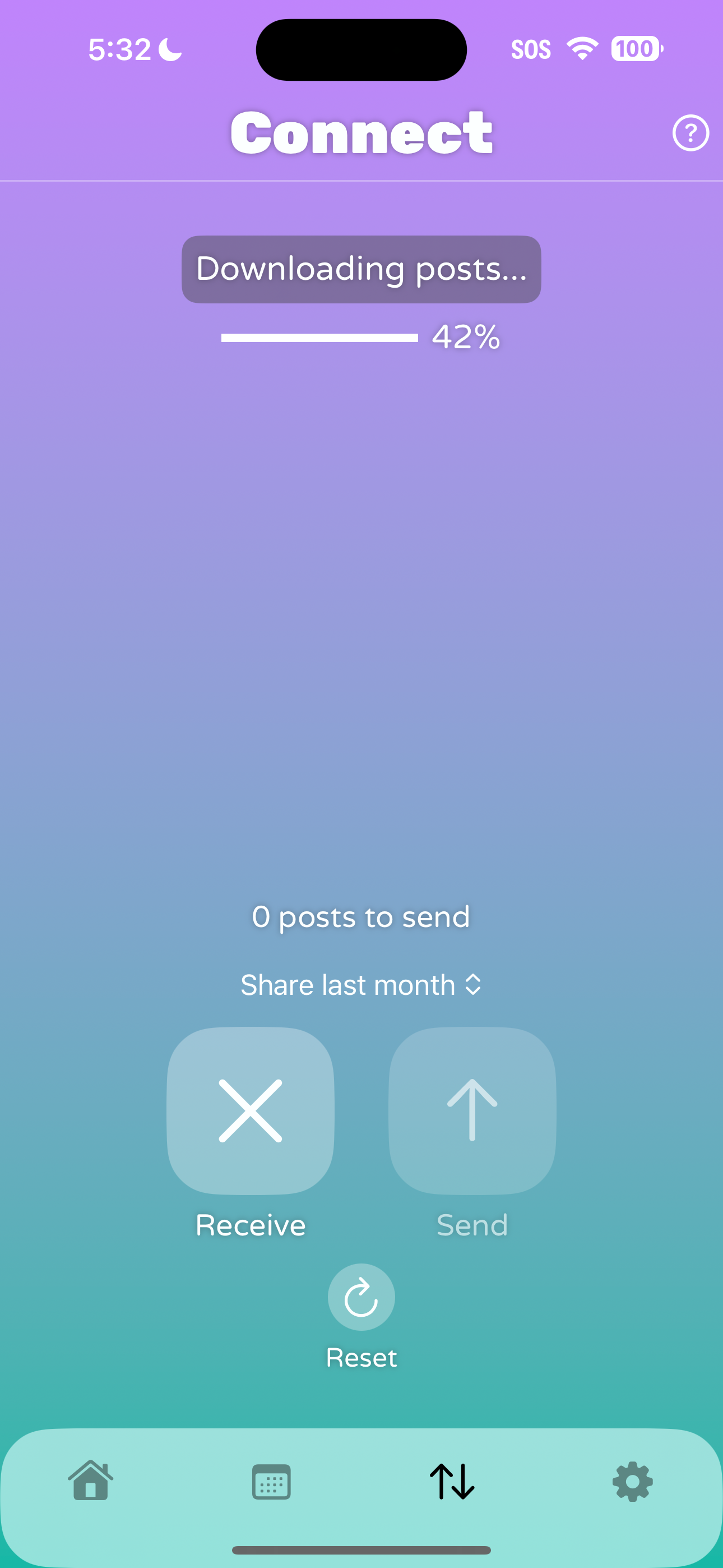
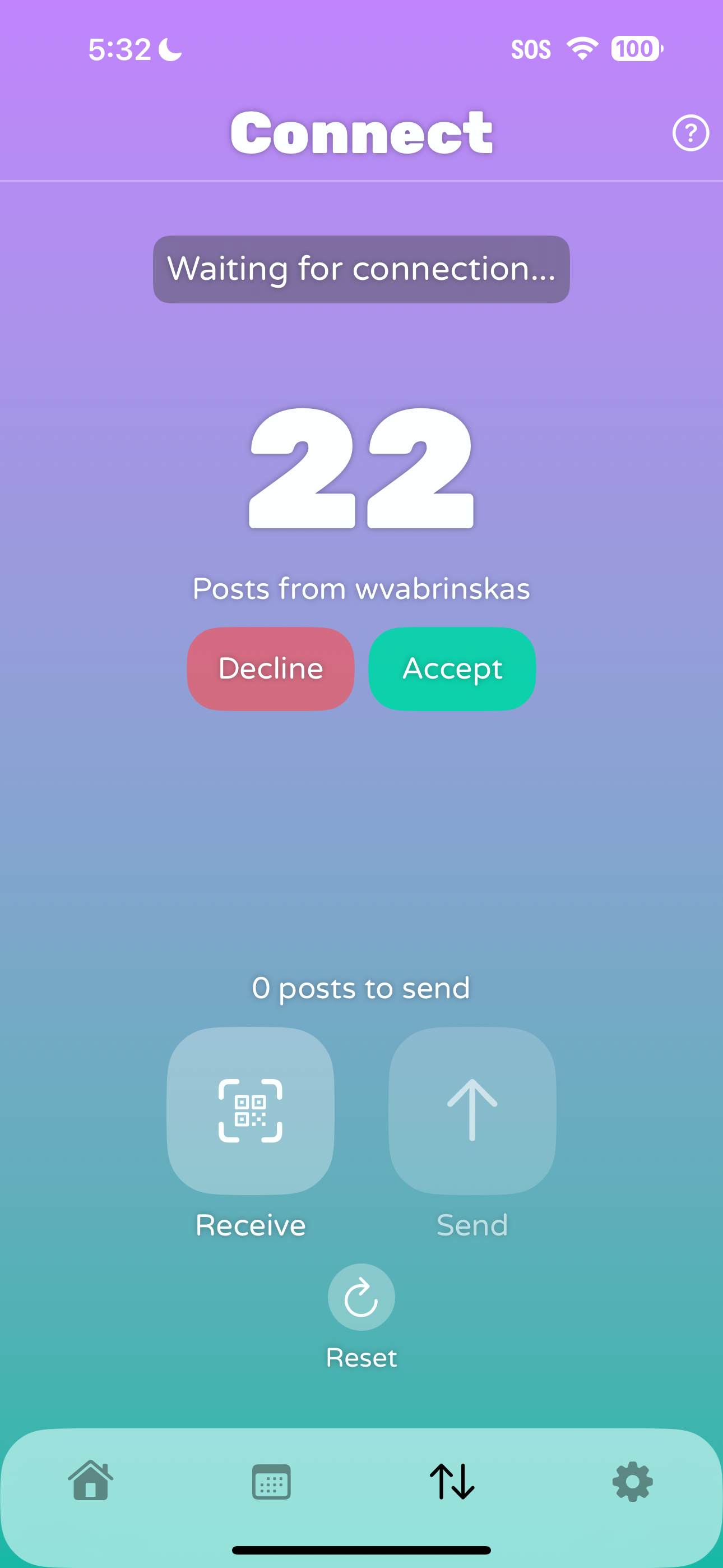
As you connect with your friends and family custom feeds will be built for you automatically. You can view these by selecting a profile photo in the user carousel on top of your feed.

Your data
Your data is YOUR data. It is on your device and your device only. You can export your data at any time in the settings to back it up or move it to a new device.
If you have iCloud backup enabled your data will be backed up in the app container as well. This way when you get a new phone and restore from iCloud your data will be there as well. Your username and password are stored securely in the keychain on your device, which is backed up to iCloud as well if you chose to.
When you create an account you are given a backup code. It is incredibly important that you save this code in a safe place. Since there are no servers there's no external way to recover your account if you forget your password. This code will be used to recover your account in the event you forget your password.
If for some reason you lose your backup code, you can create a new account and the posts from your old account will be visible but not shareable. This is assuming the database has remained on device or imported.
Support
If you have any questions or need help with the app, please reach out to me on any of the platforms listed above, or use the in-app support feature in the settings.